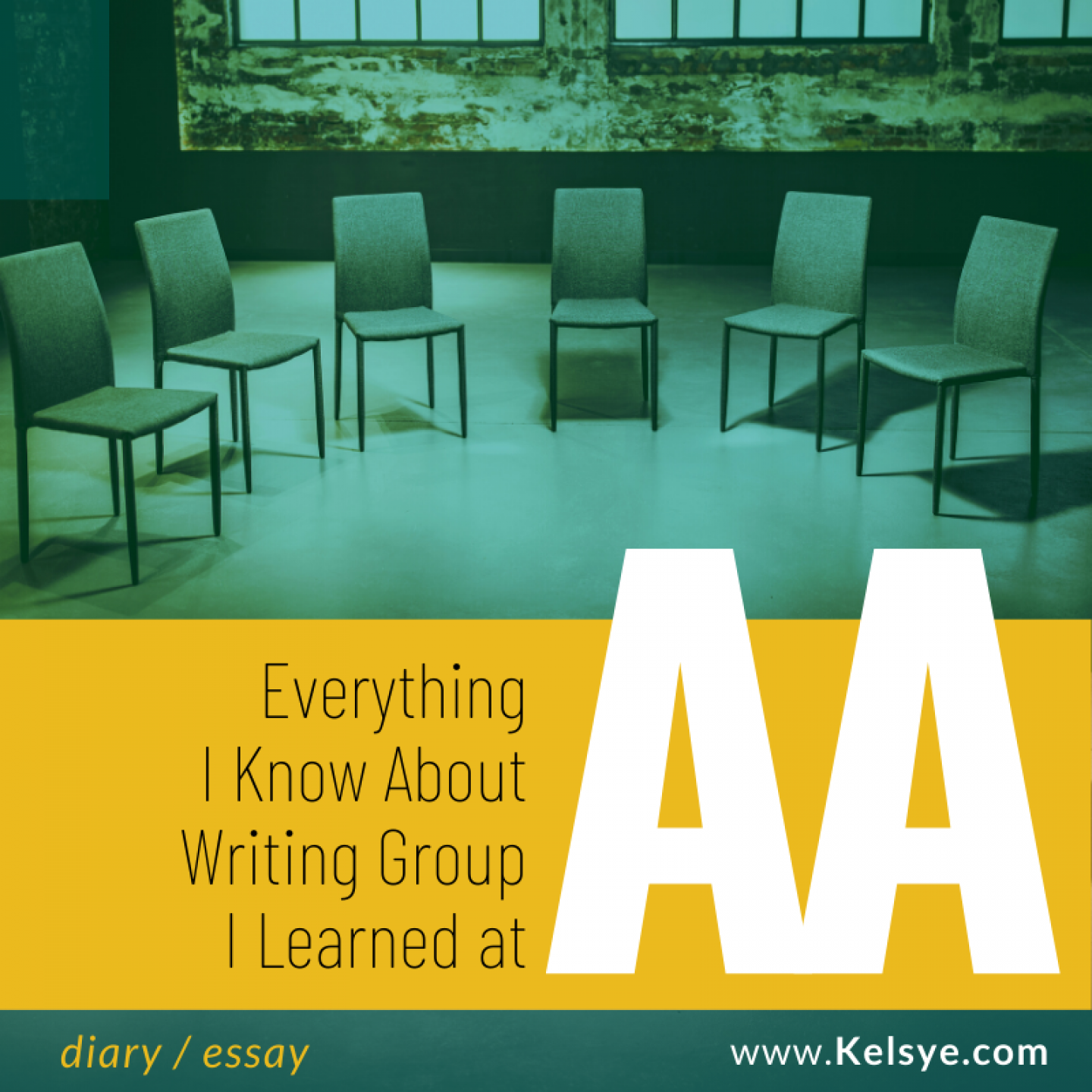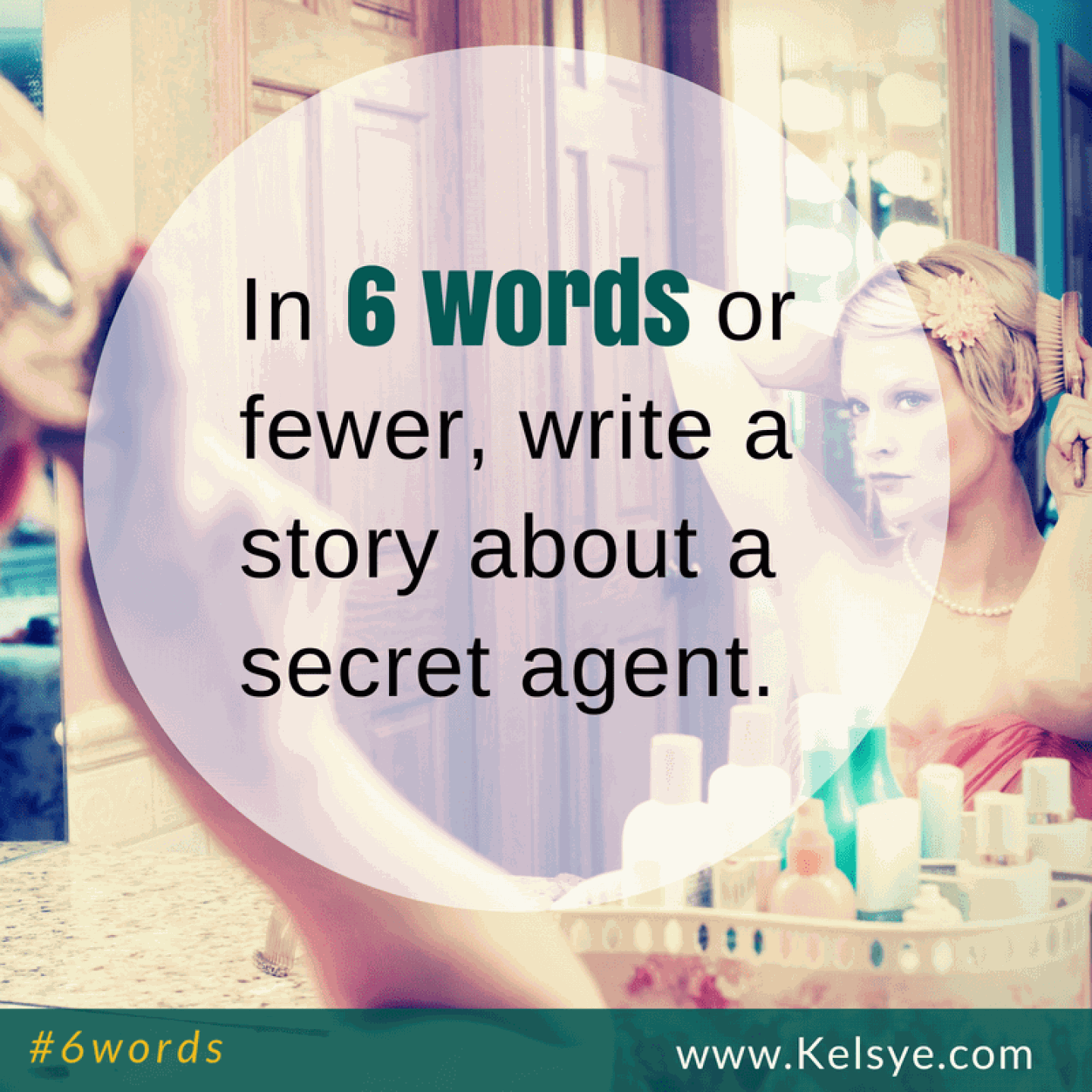Webinar Three (1/27 @ noon PST): Build your book: Interior and cover design
This week, we’ll look at what tools are available for you to build your book. You’ll be introduced to software and services created for a wide range of design abilities, including Scrivener, Vellum, InDesign and even Word.
You likely know that your book cover can make or break first impressions. You’ll learn how to find high-quality graphics for your cover design, plus resources for finding brilliant designers for every budget level. Discover which common mistakes you can easily avoid to help your book stand out on the shelf.
Class Materials
- Homework Checklist #3 (download PDF)
- APE: Author Publisher Entrepreneur: How to Publish a Book (download as PDF ebook)
Helpful Links
Manuscript prep
- How to Clean Up Your Word Files (article)
- Copyright Page Samples to Copy (article)
- Formatting Your Manuscript for eBook Conversion (article)
- Book Terminology (more than you'll ever need)
Book formatting
- Simplified Book Formatting Guide (from Amazon Kindle Direct)
- How to Create an Interior PDF for Your Book (Amazon Create Space)
- Smashwords Style Guide (pdf)
- Parts of a Book (article)
- Book Design Templates (for purchase)
- Three Programs for Formatting an eBook (article)
- The Indie Author's Guide to Front Matter (article)
- Book Design Quick Tips (article)
- Book Formatting 101 (article)
- Standard vs Fixed eBook Layout (article)
- Fixing Widows and Orphans in Word (article)
- Common Errors (article)
- Checklist for Reviewing Your Proof (article)
Book covers
- Book Cover Success Explained (article)
- Google Image Search (Run this for any stock images)
- 8 Cover Design Tips (article)
Hire Help
- Writer.ly (Hire any type of technical help)
- 99 Designs (Run cover design contests from $99 - $249)
- Creative Market (Buy fonts and design elements)
- Canva (Book cover templates)
- Damonza (Pre-designed book covers)
- Author Marketing Club (Pre-designed book covers)
Live Webinar
Begins at 12pm PT / 3pm ET 1/27/15. Please refresh this page after that time.
Tip: If watching live, click the “Be Part of the conversation.” link that appears after the broadcast has begun to ask questions during the presentation.